Keyboardio Atreus review
I bought a Keyboardio Atreus in early 2021, and overall I’ve been quite happy with it. I purchased the bare-bones version (no switches or key caps) and got Kailh Silent Box Brown switches (from Keyboardio) as well as a set of blank, Cherry profile key caps. I also threw in Keyboardio’s switch and key cap pullers. Including shipping, I paid $190 for all of it.

My keyboard background
I think it makes sense to start my review of an enthusiast keyboard by saying that I’m not terribly experienced with enthusiast keyboards. For most of my life, I’ve used regular cheap-o membrane keyboards – whatever was provided with my computer, really. Then a couple of years ago, I became more aware of the importance of ergonomics and started using a Microsoft Natural Ergonomic 4000, a very affordable split, tented keyboard. At the beginning of this year, I bought a Kinesis Freestyle Pro, my first ever mechanical keyboard, with Cherry MX Brown switches. The Freestyle Pro introduced me to the power of customizing a keyboard, and from there I decided to go all in on customization with the Atreus.
Why I picked the Atreus
It’s super customizable. By default the Atreus comes with the Kaleidoscope firmware created by Keyboardio, which lets you do layers, combos, mod-tap, etc. It also supports the QMK firmware, which is popular among keyboard enthusiasts and can do just about anything. Since customization was what pushed me to get a new keyboard, supporting QMK was a must.
It keeps all the keys within easy reach. What I loved most about my Freestyle Pro was the ability to use one of the space bars as a layer shift, and I took advantage of that to move most of the symbols into easy reach. In doing so, I realized that I much preferred switching layers to moving my hands all over the place while typing. The Atreus is tiny (only 44 keys!), so it naturally encourages that low-movement approach.
I can use it anywhere. The more I customized my Freestyle Pro, the less I enjoyed typing on my laptop’s built-in keyboard. I tried using KMonad to get some of the same features, but it didn’t work quite the same, and the actual physical layout of the keys was still different. I was drawn to the Atreus because it’s so small that I can use it anywhere by setting it on top of my laptop keyboard (and disabling the internal keyboard, of course). This means that I can customize to my heart’s content without worrying about whether my laptop’s keyboard can keep up.
It’s pre-built. I admire those who build their own mechanical keyboards, and I hope to do it someday, but I’m not there yet. I wanted to get something that I knew would work regardless of my hardware skills.
The good parts
It’s so portable. Just as I’d hoped, the Atreus is super portable. When I go into the office for work or take my laptop on a trip, I pack the Atreus and a USB cable in the box it shipped in. (Keyboardio does make a protective case for it, but I’ve been too cheap to buy that yet.) Disabling my laptop’s internal keyboard took a bit of fiddling (I pulled it off using libinput on Linux and Karabiner Elements on macOS), and beyond that I haven’t had issues. Carrying around a keyboard is a bit of a hassle, but the customization is worth it to me.
The physical layout is (mostly) awesome. The Atreus is my first columnar keyboard, and although it did take a bit of getting used to, I really like it. The columns are angled inward, which feels good since my hands also have to angle inward to type on it without bending my wrists. The columns are also staggered so that the keys are laid out based on each finger’s length, and that feels pretty good as well. I do have a few gripes about the layout which I’ll discuss in the next section, though.
So many thumb keys. Each of my thumbs can pretty comfortably reach three different keys, which I use for the most common keys (space, backspace, etc.) and for layer shifting. It felt a bit strange to have my thumbs do so much initially, but now that I’ve gotten used to it, I can’t understand why normal keyboards make the thumbs do so little.
All of the customization is in the keyboard. I use the Colemak keyboard layout and have layers, combos, and more set up, but my computers are all set to regular old QWERTY input. This works because the keyboard itself does all the fancy stuff and then simply sends regular key codes to the computer. It felt so good to delete all the software-level keyboard layout customization I had, and I know that I’ll get the same typing experience wherever I plug this thing in.
Assembly was super easy. Since I got the bare-bones version and ordered switches and key caps separately, I had to put it all together myself. Thanks to the hot-swap sockets on the Atreus, this was totally painless and only took 10 minutes or so. There aren’t many keyboards out there that let you use your own switches and key caps without building the entire thing yourself.
Switching to QMK was painless. For the first several weeks I used the Atreus’s default firmware and only did customization via the Chrysalis graphical configurator. When I started to want even more customization, though, I had to dig into the firmware’s source code. I could have done this with the default firmware, but I opted to switch to QMK instead since it’s much more widely used. I followed the QMK docs to get set up, and it was totally painless.
The not-so-good parts
I can’t really reach all of the keys comfortably. One of the Atreus’s big selling points is that all the keys are easy to reach without moving your hands, but I haven’t found that to be entirely true. The top key on the pinky column is definitely a stretch – that whole column feels too high, really. The outer three keys on the bottom row on each side aren’t especially comfortable, either; my fingers have to curl too much to reach them. And I really can’t figure out a good way to press the two middle keys on the second lowest row. Since comfort is high on my list of priorities, I only use the 34 remaining keys. (I’d also love for the inner most thumb keys to be farther down to match the downward arc my thumb makes when I extend it outward, but I do still use those keys anyway.)
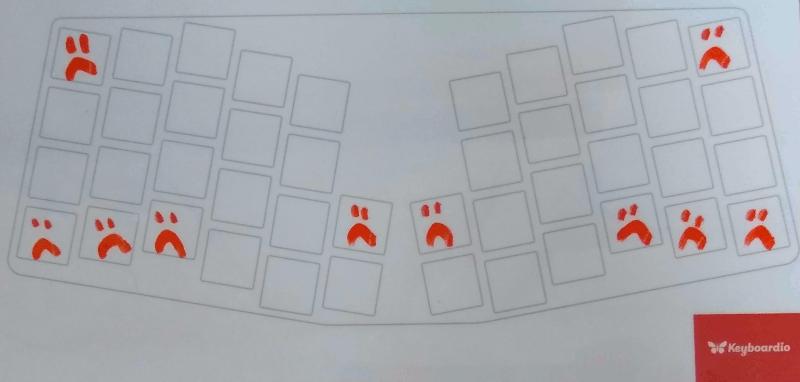
The columns aren’t angled quite enough. Having the key columns angled inward is definitely nice, but I’d actually like the angle to be a bit steeper. It doesn’t quite match the angle of my hands and causes me to bend my wrists just a bit.
It’s all one piece – no tenting or shoulder-width typing. I do miss being able to type with my hands at shoulder width and angled slightly upward like I could with the truly split Freestyle Pro.
No comment
I never used the default layout, so I can’t really tell you anything about it. I also have no experience with Keyboardio’s key caps as I bought mine elsewhere.
Is it worth it?
Yes, definitely yes. Most of my gripes about the Atreus are compromises that I have to make in order to get the portability I want; the price tag is significantly less than other pre-built, ergonomic, ultra-customizable keyboards that I looked at (e.g., the Moonlander); and the good parts are really great. I’m happy with my purchase and enjoy typing on it every day!
Update, two and a half years later
I still love my Atreus. I now have two, because it’s nice to have one at my work desk and one that I can keep in my backpack for on-the-go use. I still only use 34 of the keys, which is fine by me. I’m not bothered by the column angles any more, and I’ve come to appreciate the fact that it’s a unibody board – split boards can be a bit of a hassle. I sometimes wish it were wireless, just to make pulling it out to use with my laptop quicker, but I also enjoy never charging it. Overall, I’m a very happy typist.