Tripod desk
I like to work (as in, day job as a software engineer work) outside when the weather is nice. I also like to have a big monitor, and my keyboard at a good height. Sometimes I like to stand while I work. I built myself this tripod desk as a comfy, flexible setup compatible with all of those desires.

My primary goal with this project was to create a “desk” that was both mobile and ergonomic (i.e., monitor and keyboard at comfortable heights). Mobility is important because although I enjoy being outside, I’m only willing to handle so much cold/heat, not to mention rain. What’s more, all those electronics really ought to be stored indoors when I’m not working.
Ergonomics is important because… well because I like my body and want it to continue functioning for a long time, of course. I’ve been dabbling in working outside for several months using just my laptop – plenty of mobiity there – but my body can only handle so much laptop-induced poor posture.
The core of the setup is a 6-foot tripod (intended for holding up a speaker). I put a VESA monitor mount on the tripod and attached a 27-inch monitor.
Then came the fun part: figuring out how to attach a keyboard/mouse tray. I wanted the whole thing to be attached to the tripod so that it would be easier to move, and so that I could maintain a fixed distance between the keyboard and the monitor when switching from sitting to standing.
I looked briefly at keyboard trays that I could purchase, but there weren’t many tripod-mountable options. The options that did exist were either too small or too close to the tripod pole. (I don’t want my face to be right next to the monitor!) So I decided to build something instead.
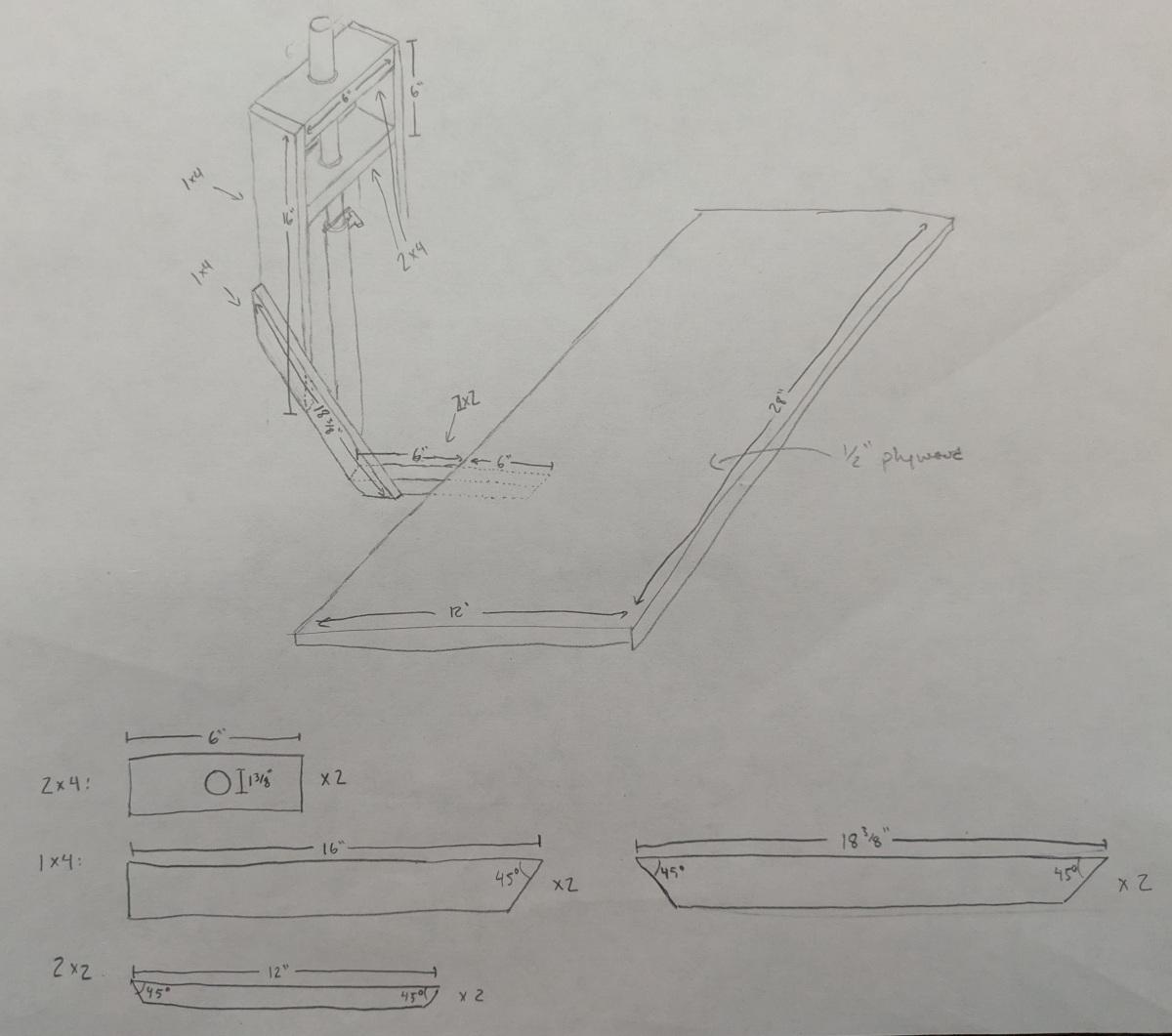
After much thinking, I came up with the design pictured above. A pair of 6-inch 2x4s slide onto the tripod pole. Those are connected to two 1x4s that come down, then another pair of 1x4s that come out and down at a 45-degree angle, and finally two 2x2s that stick out horizontally. A piece of 1/2-inch plywood is mounted on top of the 2x2s to actually create the desk surface. (Much to my son’s confusion, the drawing only shows the 1x4s and 2x2s on one side of the 2x4s; I was too lazy to draw the other side.)
The diagonal 1x4s made assembly a bit more complicated, but if I had gone directly down and then out, the boards would have been very close to hitting the tripod legs, limiting any height adjustments I might want to make in the future. (The diagonal surface they create is also a perfect spot to put my laptop.) I was careful to cut the wood evenly, and I assembled much of the tray while it was laying against a flat surface so that I could keep the two sides level with each other.


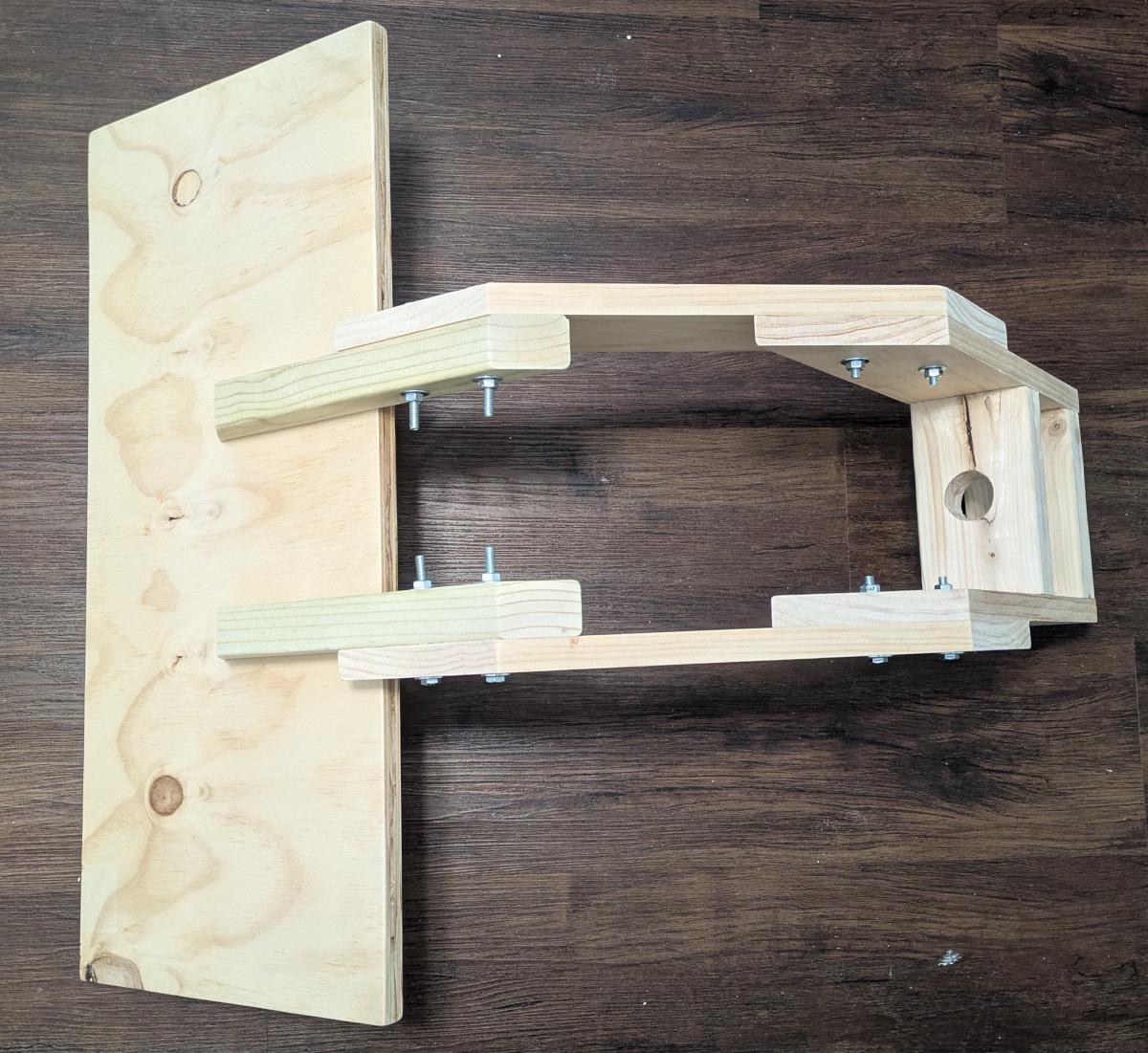
I used 1/4-inch bolts rather than screws to connect the 1x4s to each other and to the 2x2s. It was a somewhat arbitrary decision. I thought they would be a bit sturdier and provide a different aesthetic.
Once the tray was all put together, I slid it onto the tripod pole. The pole has pre-drilled holes in it, intended for inserting a pin as a fallback in case the knob isn’t sufficient for supporting the weight of whatever is on top. I stuck an old hex wrench through one of those holes, and that keeps the tray at the correct height.

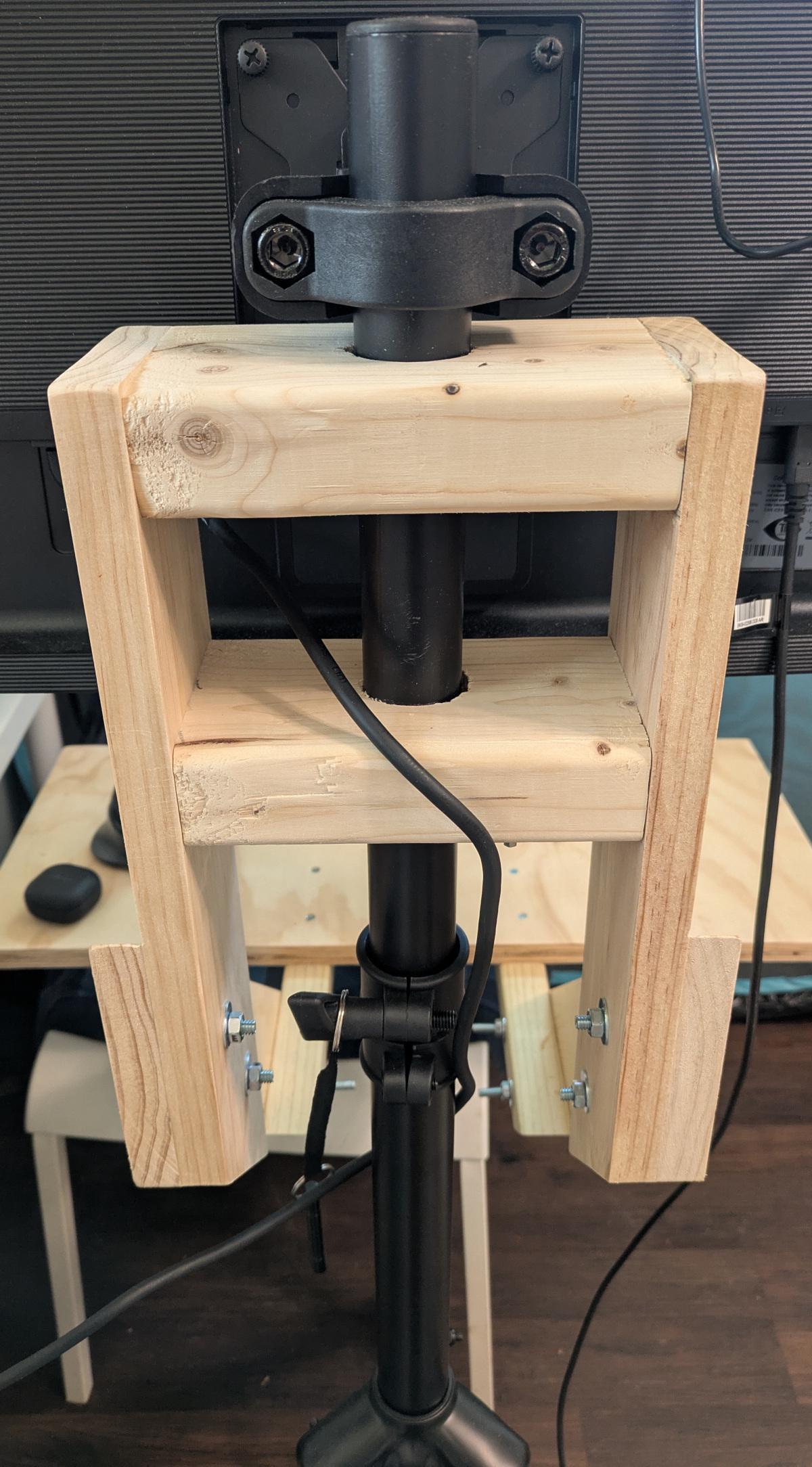
I’ve been using the finished desk for the past week. It’s heavy, and I have to be careful, but I am able to carry it inside/outside as a single unit (with the laptop, keyboard, and mouse on it, too). I was initially worried when I discovered that tapping on the keyboard tray caused the monitor to shake a tiny bit, but I haven’t found this to be an issue; the consistent weight of my hands on the palm rests seems to be enough to eliminate the shaking as my fingers type. Overall it’s been a wonderful setup so far!

Notes & links
When I’m sitting, I often use my 56x56 bug screen WeatherPod – the big blue mesh enclosure in the last photo – for UV protection and to keep the mosquitoes away. I wish I had bought a bigger one, because I am more than 56 inches tall and therefore can’t stand up in mine. Also, I sometimes drape a tarp over the top because, although it has UV protection, direct sun on the pod still makes it too bright for me to see the monitor well.
I did not stain or finish the wood in any way. I’m lazy. I will likely end up either finishing the top of the keyboard tray or adding a desk mat on top to protect it a bit.
The tripod is the 6-foot universal tripod speaker stand (PSTND2) from Pyle.
The monitor is a Samsung 27-inch 2560x1440 ViewFinity S60UA. It’s the first USB-C monitor I’ve owned, and I love it. It’s particularly convenient for my mobile setup because my keyboard, mouse, and webcam all plug into the back of the monitor. Then a single USB-C cable connects the laptop and monitor. (It even charges the laptop!) All of those connections can stay intact when I move the desk; the only thing I have to plug/unplug is the monitor power cable.
The monitor is attached to the tripod using a VIVO 75mm/100mm bracket pole mount.
My keyboard is a Keyboardio Atreus, which I’ve reviewed previously on this site.
The purple palm rests are Purple Squishies. So comfy, and only $3 each with free shipping.