LEGO keyboard stand
Back in 2022, I built myself a Kyria, a split mechanical keyboard. One of the draws of a split keyboard is the ability to position the two halves independently to fit your body; it can really be quite comfy. But the downside is that you have two different pieces that can drift around your desk; add a couple of palm rests and it becomes four moving pieces that constantly need to be rearranged. After dealing with this issue for years, sometimes hardly using my Kyria out of frustration, I finally decided to build myself a solution, with LEGOs.

The result is a big, fully connected contraption that keeps both keyboard halves and the two palm rests tented and properly spaced. I even managed to make it fit just right on my keyboard tray to prevent it from drifting hardly at all (more on that later). It’s by far the most comfortable keyboard setup I’ve ever had.
Why LEGOs
Before the LEGO stand, I primarily used two little Manfrotto pocket tripods, which I bought when I built the Kyria, to tent my keyboard. I was pleasantly surprised by how well the legs stayed exactly how I’d bent them even after weeks of typing. Most of all, I appreciated their customizability; if I decided one day that I wanted to tweak things a bit, I just bent the legs into a new configuration.

So when I decided to finally build myself a better keyboard stand, I knew that I wanted something customizable. I thought about how to potentially use wood and hinges, but I wasn’t sure I could build something that was easily adjustable, decently strong, and didn’t add a bunch of height to the keyboard. I also considered buying different tripods that clamped to the desk or connected to each other, but based on previous online searches I wasn’t sure if I’d be able to find the right gear at a decent price.
Eventually it dawned on me that LEGOs were the perfect building material. They’re pretty strong; the plates are nice and thin; they’re basically infinitely customizable; and they aren’t outrageously expensive.
Getting the LEGOs
Once I’d settled on using LEGOs, I was happy to discover that LEGO has a “Pick a Brick” service allowing you to buy exact quantities of specific pieces, most for a fraction of a dollar a piece. I did some rough planning, picked out a decent assortment of pieces that seemed like they’d do the job, and bought them for $59.40 (including tax and free shipping). The table below shows exactly what I got. (I got the cat and parrot for my kids, in hopes of lessening the disappointment they’d feel when a big package of LEGOs came in the mail and they weren’t allowed to play with them.)
| Name | ID | Quantity | Unit Price | Total Price | |
|---|---|---|---|---|---|
 | brick 1x2 | 300401/3004 | 8 | $0.10 | $0.80 |
 | brick 1x4 | 301001/3010 | 8 | $0.16 | $1.28 |
 | brick 2x2 | 300301/3003 | 24 | $0.13 | $3.12 |
 | brick 2x4 | 300101/3001 | 24 | $0.21 | $5.04 |
 | plate 1x2 | 302301/3023 | 16 | $0.07 | $1.12 |
 | plate 1x2 w/holder, vertical | 6347287/49563 | 24 | $0.15 | $3.60 |
 | plate 1x2 w/shaft | 4515364/60478 | 48 | $0.06 | $2.88 |
 | plate 1x4 | 371001/3710 | 8 | $0.10 | $0.80 |
 | plate 2x12 | 244501/2445 | 4 | $0.36 | $1.44 |
 | plate 2x16 | 4119227/4282 | 8 | $0.50 | $4.00 |
 | plate 2x4 | 302001/3020 | 8 | $0.14 | $1.12 |
 | plate 2x6 | 379501/3795 | 8 | $0.19 | $1.52 |
 | plate 2x8 | 303401/3034 | 8 | $0.25 | $2.00 |
 | plate 6x16 | 6176434/3027 | 8 | $2.08 | $16.64 |
 | plate 8x16 | 4598523/92438 | 4 | $2.13 | $8.52 |
 | bird, no. 1 | 6178520/27062 | 1 | $0.70 | $0.70 |
 | cat, no. 25 | 6405725/100552 | 1 | $1.46 | $1.46 |
| Subtotal | 210 | $56.04 | |||
| Tax | $3.36 | ||||
| Total | 210 | $59.40 |
The LEGOs came in less than a week, and not even a single piece was missing. In fact, there were a few extras.

In the end, I used almost all of the pieces, as you can see from the leftovers pictured below. I probably could have saved a few bucks by ordering fewer, but I figured it was safer to err on the side of too many than too few.

Building the stand
I spent an evening putting the stand together. I used plates as a base under each keyboard half and each palm rest. Another set of plates, connected to the first by little hinge pieces, actually holds the keyboards and rests. Then I used some long, skinny plates to connect all of the separate parts.
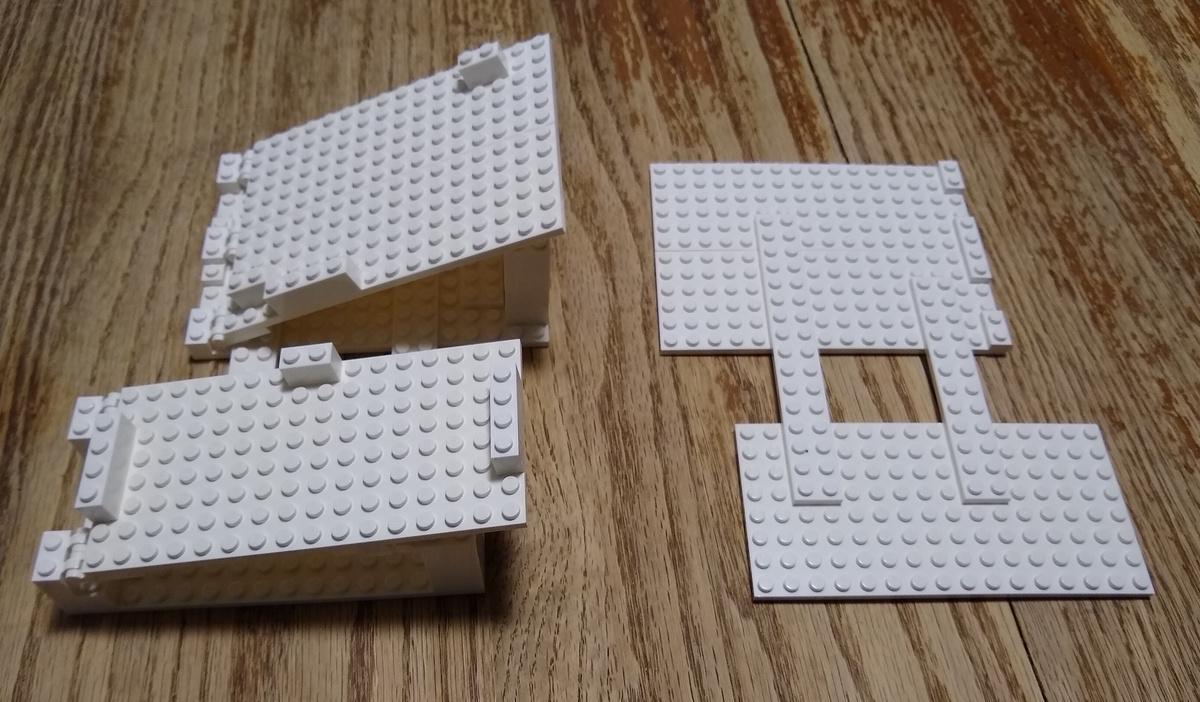
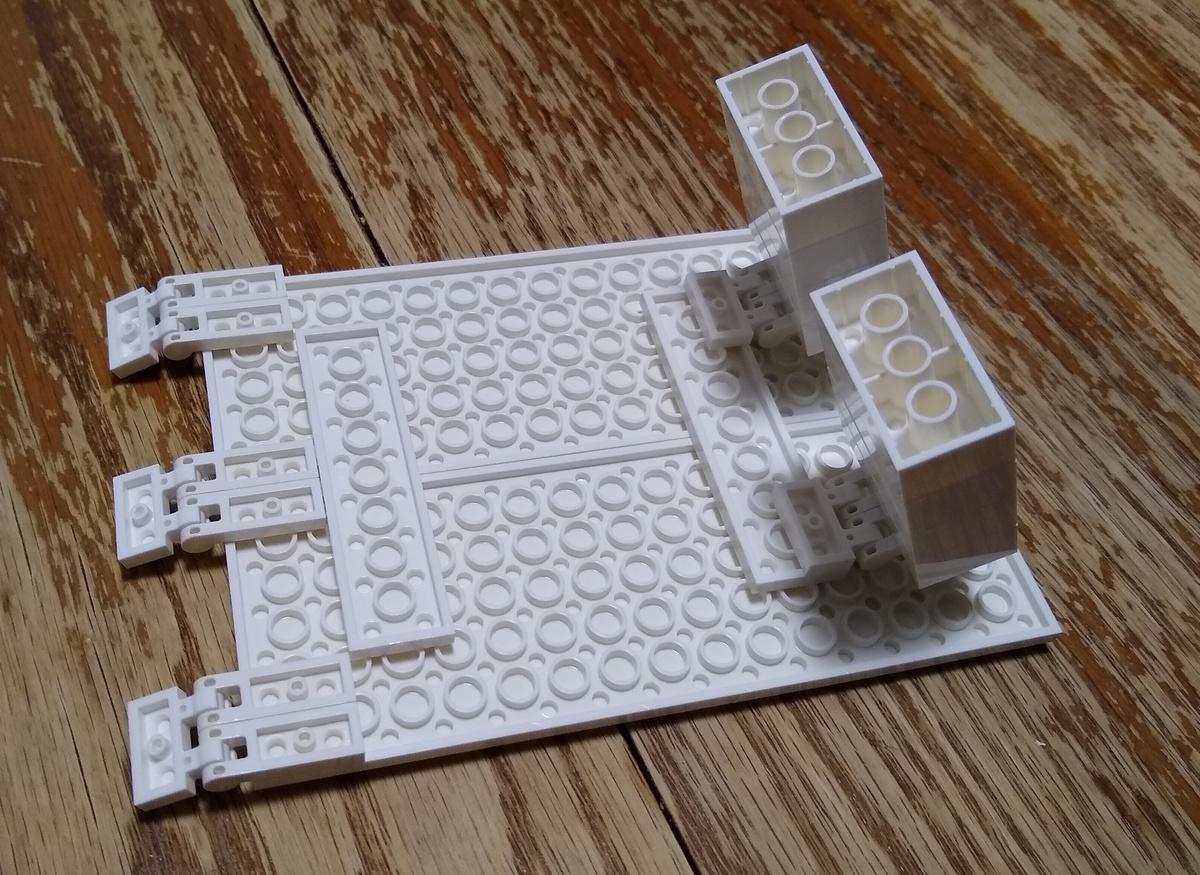
I put some small bricks on the top plates to hold the keyboard in place, and I was pleasantly surprised by how perfectly the Kyria nestles right between them. I don’t think I could have gotten a better fit even if I’d built a keyboard explicitly designed to fit with LEGOs.

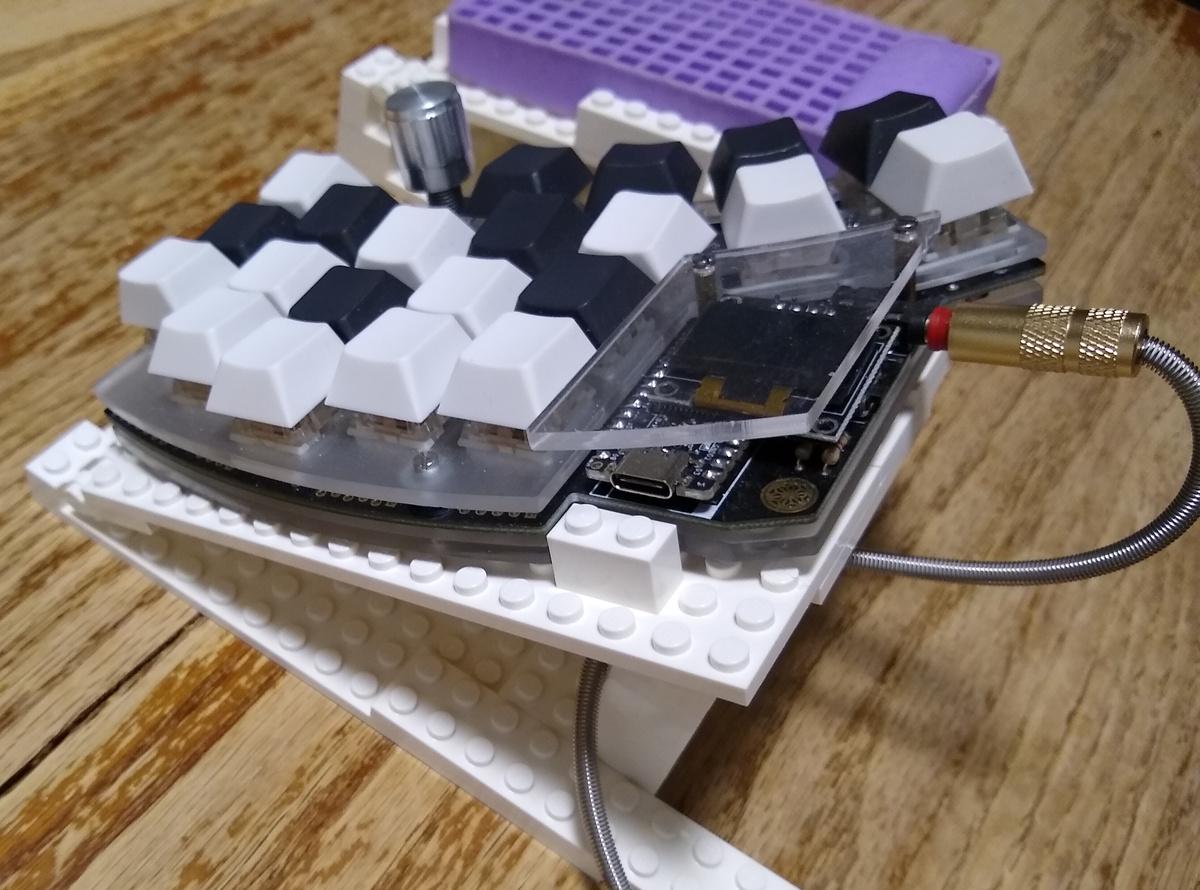
Over the next few weeks, I made improvements as well, slightly changing the position of the various components. The biggest change was redoing the part that connects the two sides. Initially, I just connected them straight across, but after a few weeks of using the stand, I realized that I could shift the connection back and hook it around a plastic piece at the back of my keyboard tray, anchoring the whole thing in place. It’s not a super tight fit, but it limits the stand’s movement to less than an inch in any direction.

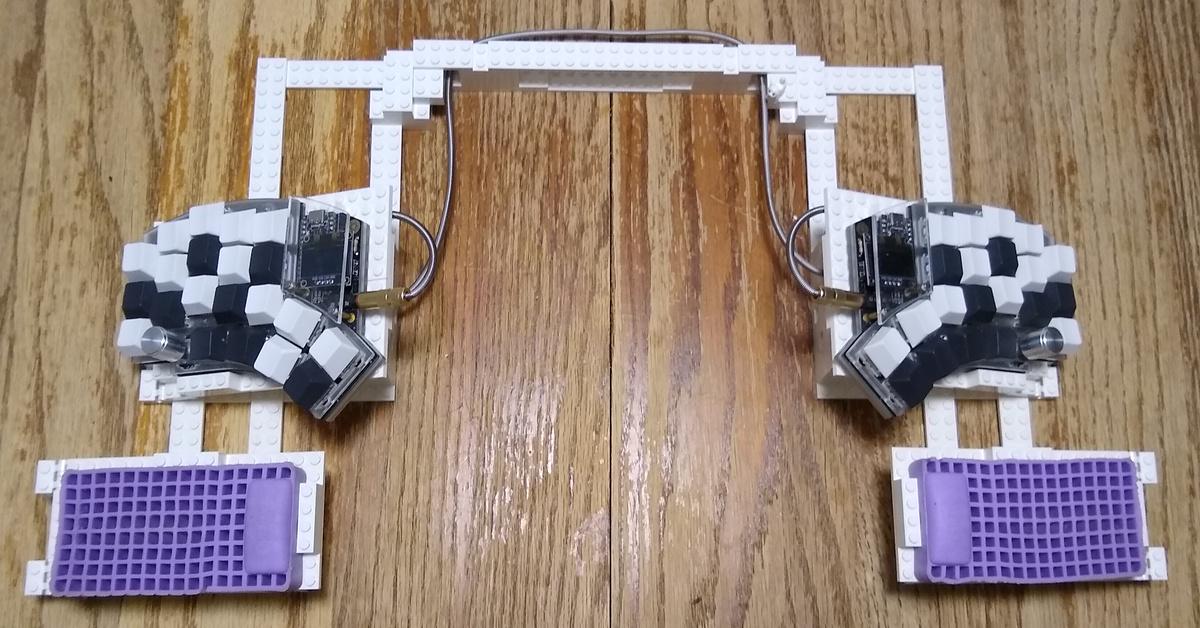
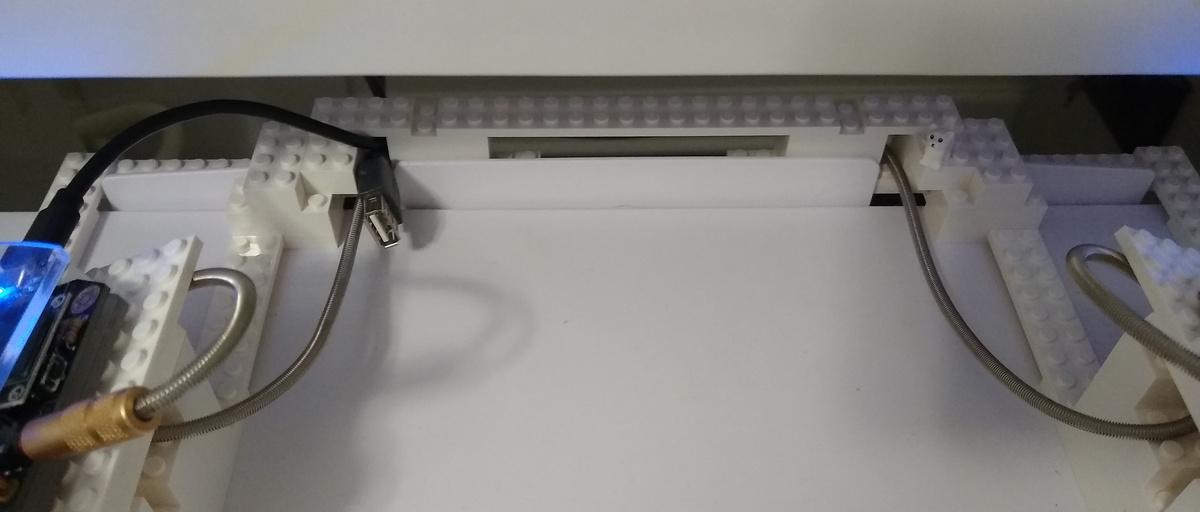
Typing comfort
The end result has been wonderful. My keyboard stays right where I want it, and my palm rests are perfectly positioned for my lazy arms. I have space for my mouse between the two keyboard halves, and I’ve even managed to do some cable management with the LEGOs as well. I’m using my Kyria more than ever before and loving it.
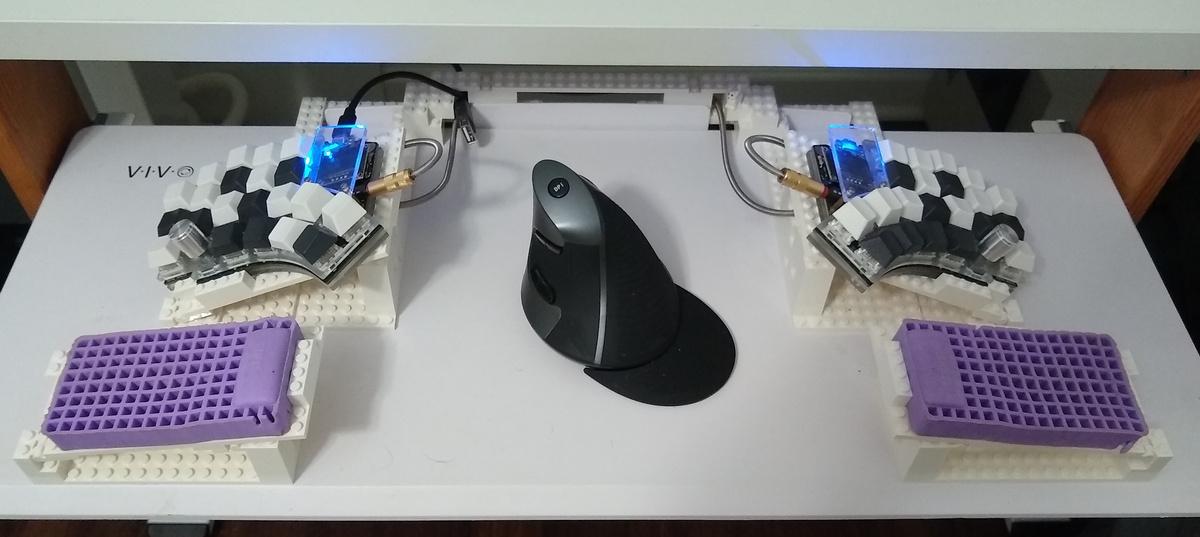
Notes & links
- I used LEGO’s Pick a Brick service to order the pieces. Prices are better than I’d expected, but finding the piece you want can be a bit tricky.
- I’ve written about building my Kyria and making it a vertical stand, which I no longer use, before.
- The palm rests are Purple Squishies, from the Purple mattress company. I think they’re intended as marketing gifts, but at $3 a piece and free shipping, they’re a cheap and comfortable place to rest your hands.
- My mouse is a DeLUX vertical mouse. I like the fact that it has places to rest my palm and pinky.
- Don’t spend your time trying to figure out my keycap color scheme – there isn’t one. They’re just some leftovers.